Route sharing brings the Zwift social experience to RoadCaptain!
You can share the routes you create with other Zwifters and search for routes that other Zwifters have shared to ride with RoadCaptain.
Routes are available from a number of “repositories”:
- Local This is a folder in the user data directory where RoadCaptain also stores logs and user preferences. It’s meant to replace the regular local files.
- Rebel Routes This is a static list of the rebel routes as built by Zwift Insider. New rebel routes will be added as they are released.
- RoadCaptain This is the repository where every RoadCaptain user can share their routes for other users to ride
From Route Builder you now have the option to:
- Save a route to a local file (as you would do with previous RoadCaptain versions)
- Save a route to a repository
How does it work?
Route Builder
Build a route in Route Builder like you would normally do:
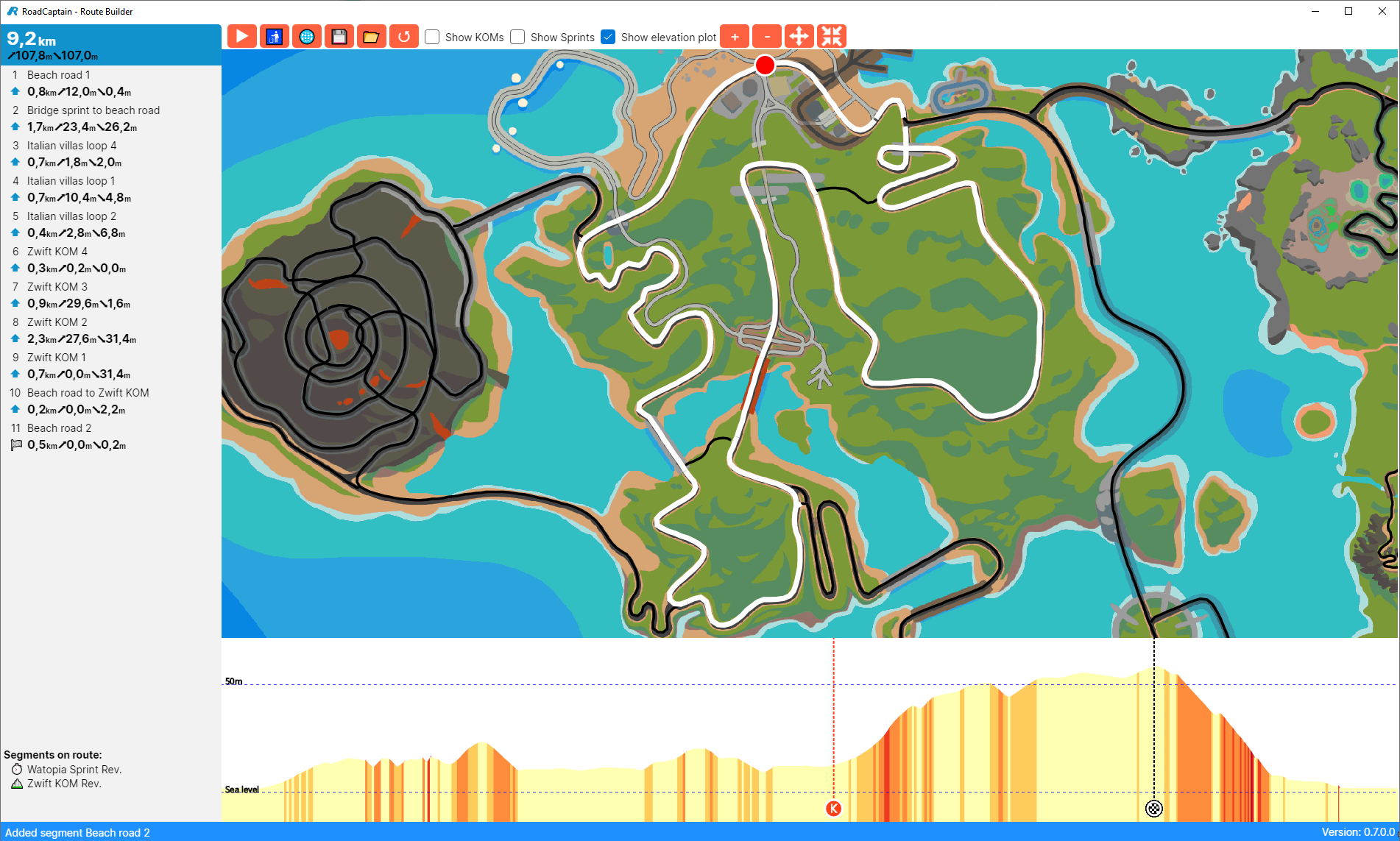
When you choose to save a route to a repository you can choose to store it in your local route repository which is a directory in the same user data directory that RoadCaptain already uses to store your preferences and any logs. You can also choose to save the route to the RoadCaptain repository which means you’ll share it with all other RoadCaptain users:
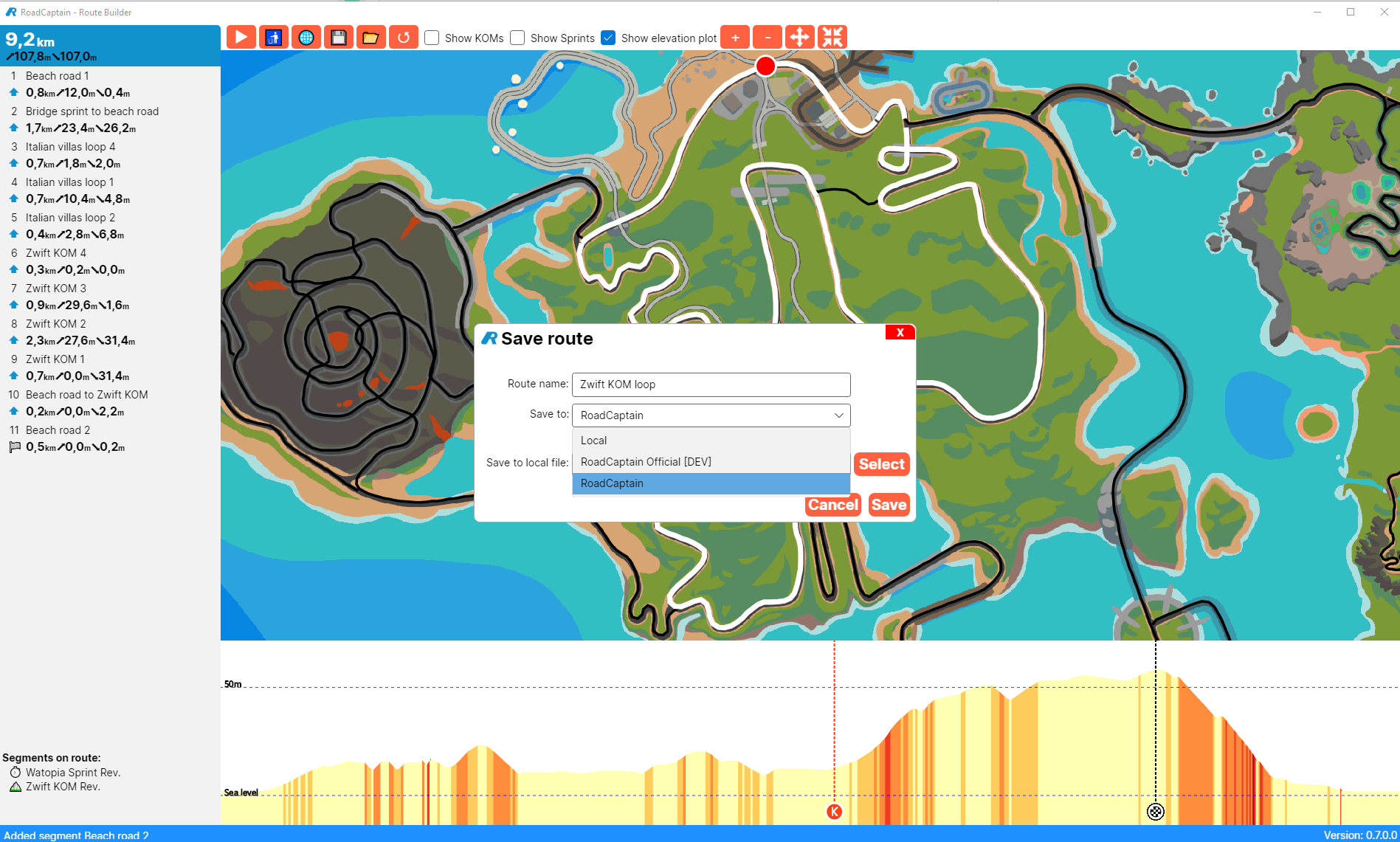
Once the route has been saved, you can easily find it again on the main screen of Route Builder which lists all the routes you’ve created:
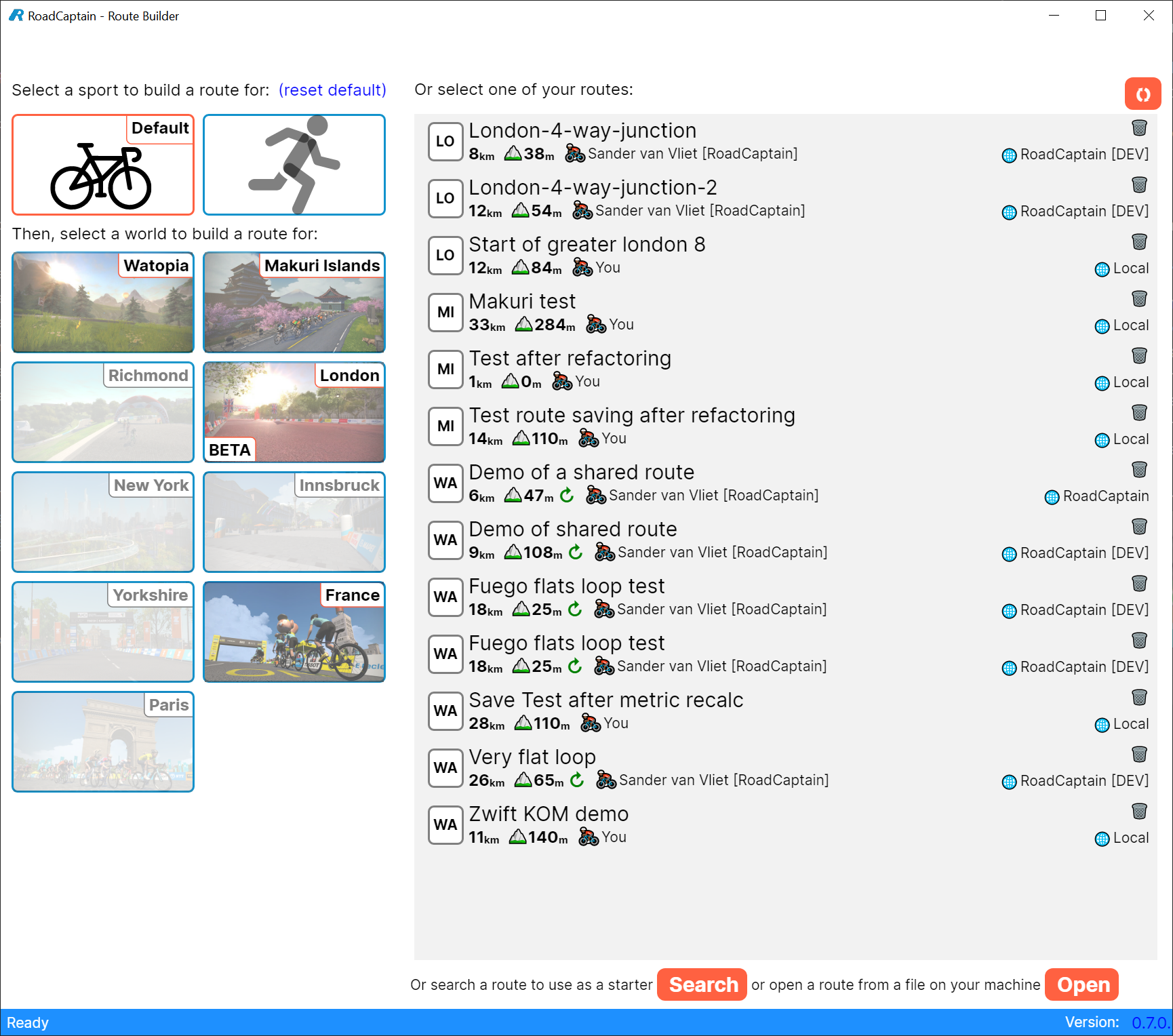
When sharing a route to the RoadCaptain repository, we’ll use your Zwift display name as the creator name so you can easily find your own routes when you share them.
RoadCaptain Runner
When you want to go for a ride in Zwift, simply launch the RoadCaptain runner, you’ll now that you can either Search for a route or Open a local file (as you would do in previous RoadCaptain versions):
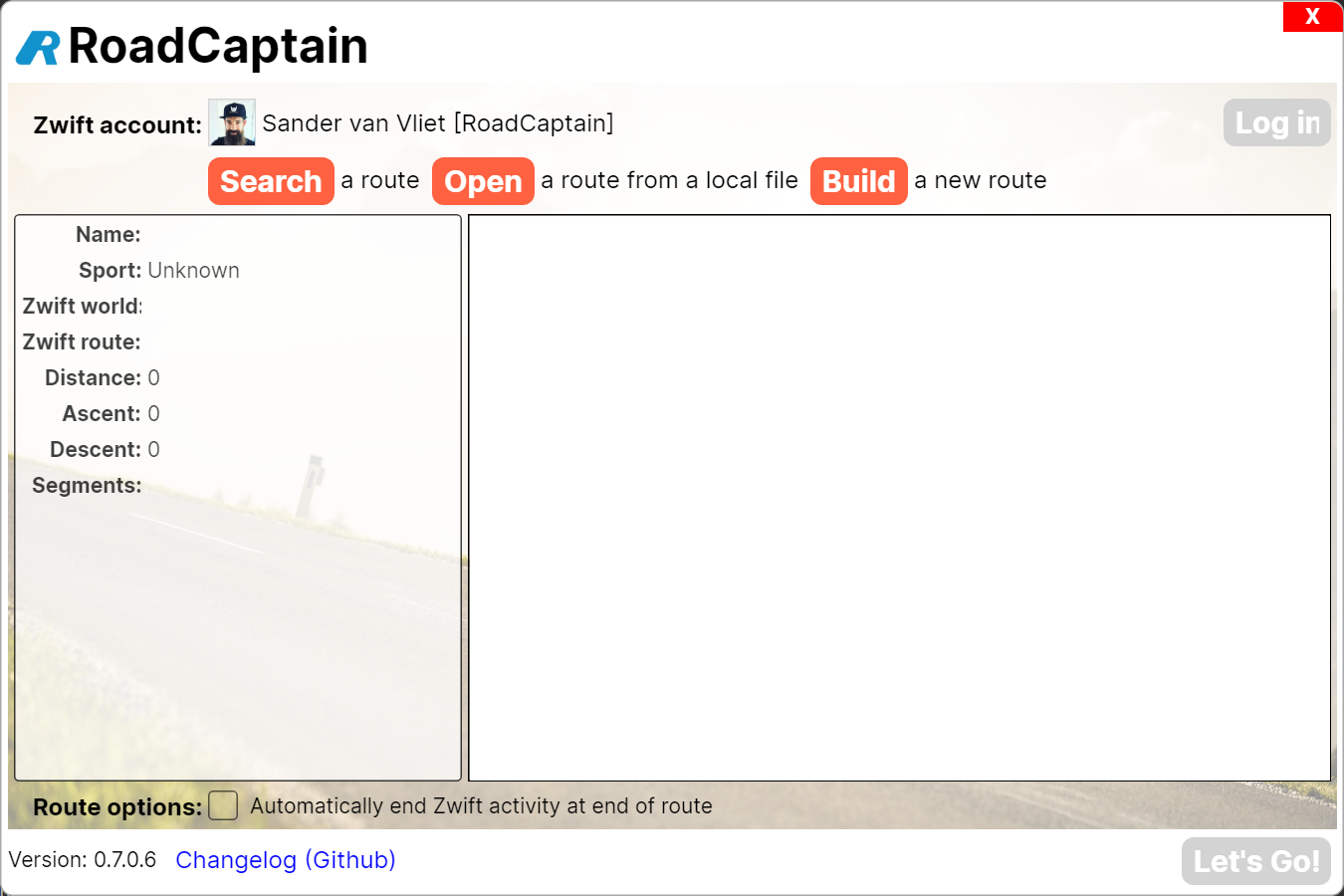
Clicking Search shows the same screen as when opening a route in Route Builder:
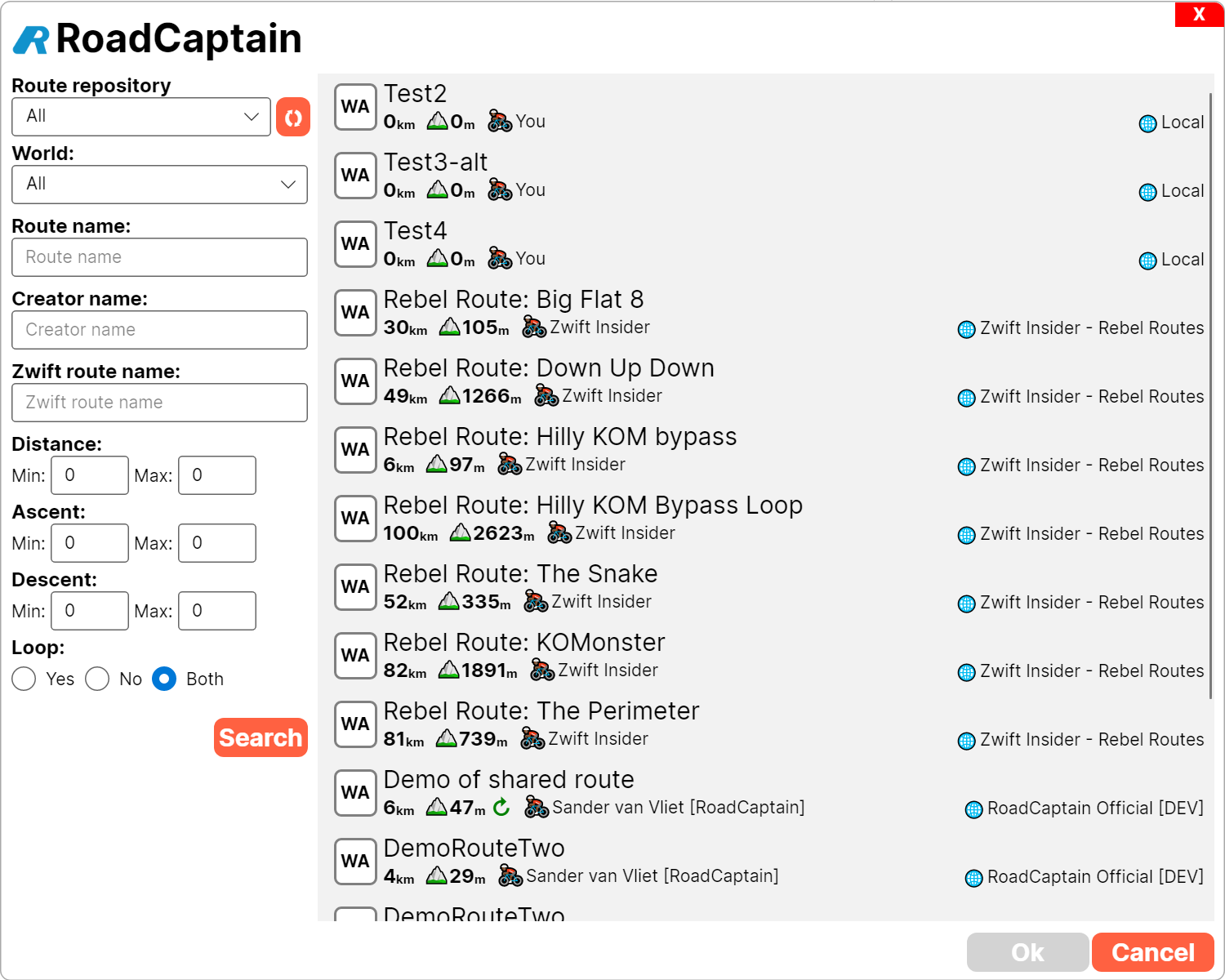
Depending on whether you want a long route, a route with a lot of elevation gain or descent or in a specific Zwift world, this screen lets you find the right that’s right for your mood!
You can also search for routes created by another Zwift user or routes starting at a specific point using the Zwift route name (this is the spawn point that route would start on).
Want to ride a loop? You can search for those routes too!
The list of routes gives you a quick idea of how long it is, ascent (and descent by hovering over the mountain icon) and who created the route. By double-clicking the route or selecting it and clicking Ok the route will be loaded and you’ll see the overview and segments in the main screen:

Feedback
Route Sharing is a brand new feature and there may be some sharp edges.
Any feedback is greatly appreciated, head over to the feedback discussion on GitHub to share your feedback!