In Zwift there are numerous sprint and KOM segments. When you want to plan a route that targets a specific sprint or KOM you can show them on the map so you don’t have to remember where they are. By clicking the “Show KOMs” / “Show Sprints” checkbox in the menu bar, these segments will apear on the map:
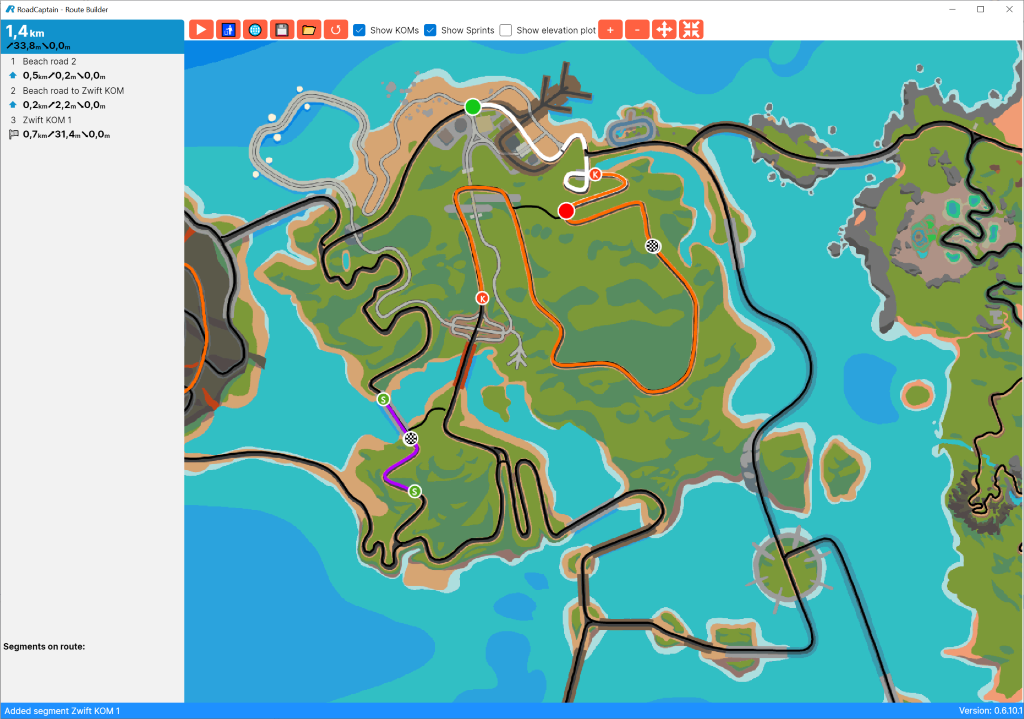
Sprints are highlighted in purple, KOMs are highlighted in orange. For both segment types the start and finish markers are shown which help you see the direction of the segment.