To help you build a route, the Route Builder can show an elevation profile of the route as you are building it. The plot can be displayed by clicking the “Elevation profile” checkbox in the menu bar:
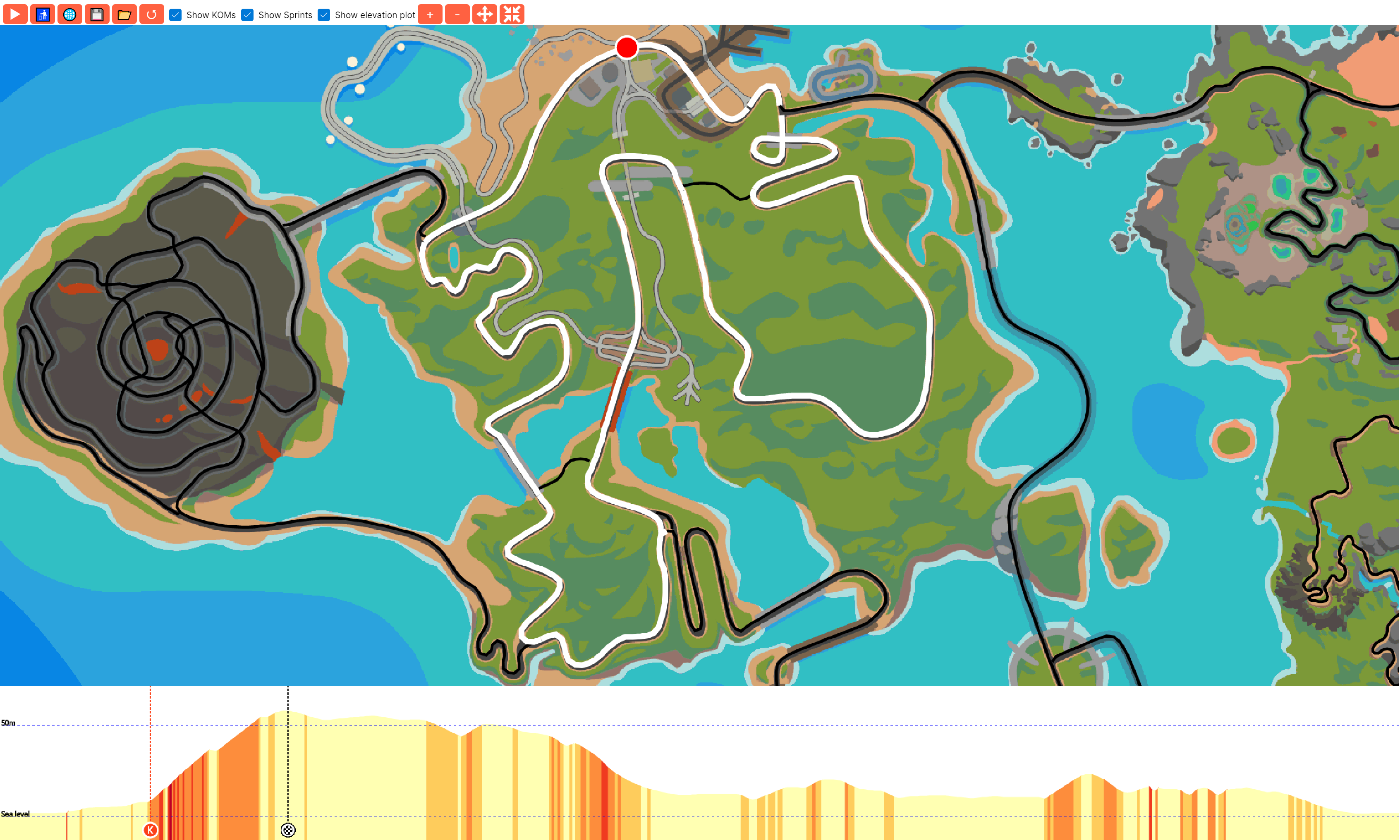
The plot will show the elevation in meters along the route as well as the grade for a particular section to give indications of how steep a particular section is. When you enable the “Show KOM / sprints” feature then these segments will also be indicated on the elevation profile.